Blogging tip: A way to locate pictures uploaded even without the HTML codes turning up
For anyone who has troubles in getting pictures uploaded to Blogger correctly, and has to keep trying several times before succeeding, I found a way to get around the problem, if not entirely.
If you've uploaded a picture to your Blogger account, but it fails to show up in the enlargening code within the text field, here's what to do: each account on Blogger, from what I can tell, has its own internet address (the photos-dot-blogger thingie) which, if you've already been able to upload a picture, you can take part of the URL, paste it onto the text field, type in the filename you uploaded the failed picture under complete with the extension (dot-JPG/GIF/PNG). Then, type in the IMG with SRC code plus brackets that's used to display pictures with, switch the field to "compose" and then, see if your picture loads. If it does, this means that your pictures are actually uploaded to your Blogger account after all! For example:
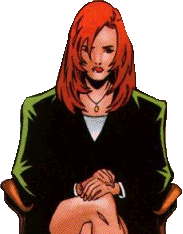
Here is a picture of Pepper Potts I tried to upload. As luck would have it, this particular attempt did not succeed in getting uploaded with a frameset to accompany it. But, as I discovered, it was there. All I had to do was to type in the filename under which I uploaded it right after the URL that comes with my database, plus the extension, and voila! It's there.
The upside: thus, you'll be able to post your pictures to the web despite the failure of the uploading options to present the picture with the HTML code surrounding it.
The downside: even if you try to say, copy the code featured around another picture and apply it to the one you've currently uploaded, it may not work, at least not the ones that are aligned to the left and right. That's a quirk about the options that so far, I can't seem to get around. If there's any substitute code that does work, I have yet to find it.
But at least your pictures will still be uploaded to the database, and you'll be able to publish them online. It's the enlargening code that's still a major challenge.
Labels: technical matters, technology




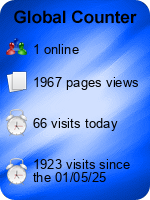



0 Comments:
Post a Comment
<< Home